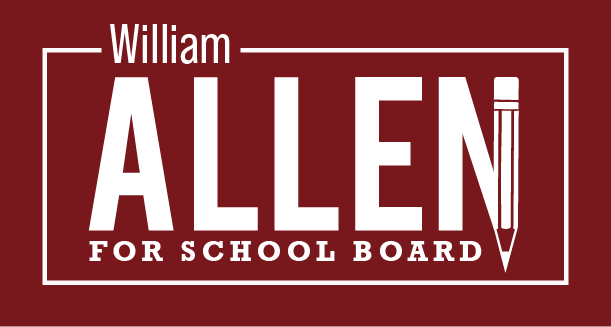Virtual Transition Resources for Polk teachers.
Lakeland, Florida – Making a dramatic shift to virtual instruction is daunting and mind-boggling.
Over the past 72-hours, I’ve transitioned my four Florida Southern College courses over to a virtual platform. Finding the most essential outcomes, materials, and achievements are critical. The list of resources keep piling up as peers and colleagues from institutions across the United States throw links around through shared platforms. Tech companies are transitioning from closed-systems to open-source environments to accommodate at a mass scale. Yes–maybe these companies see it as a marketing ploy to build goodwill. However, we are in unprecedented times and they have stepped up to the plate.
As Polk County schools begin making adjustments due to this massive curve ball, I see this as an opportunity for technology growth. Although technology can be seen as tool to undermine humanity, technology continues to enhance our every day lives in beneficial ways. As a media professor and professional, know that I value providing the needed technological resources to all of Polk students.
Below is a list of resources I’ve collected within the last few days preparing for the virtual classroom transition.
link1-Media Resources
This is a group of media related resources covering topics such as video editing, video feedback tools, graphic design, and stock images.
link2-Adobe Creative Cloud
This link provides a walk-though tutorial for adding two months of free Adobe Creative Cloud. The Creative Cloud includes Photoshop, Illustrator, InDesign, Lightroom, and Premiere. Most of these applications are used as multi-media tools. Also, don’t overlook the free tools provided through the generic Adobe ID. Adobe Rush and Adobe XD are my favorites.
link3-Lynda Training Vids
LinkedIn is providing a free month subscription to Lynda.com. They offer a huge library of training videos for various categories. These vids work for great embed tutorials as students are working on projects.
link4-Zoom Videoconferencing
Zoom tutorials. A lot of hype around this tool. The learning curve is not bad at all. We utilize this tool for online meetings large and small.
link5-Loom Screen Recording
Loom is a screen recording tool to help with splainer vids or quick tutorials. You could easily screen capture your presentations and embed in your Learning Management tool.
link6-General Guidelines
Shared by a UCF faculty member, this is a great general resource for making the virtual transition. I love the infographic in this post. Especially as it relates to clear learning objectives and assessment outcomes rather than random activities.
link7-Virtual Transition Pedagogy
This is a great resource including various Twitter feeds that address pedagogy for virtual instruction. The resources on accessibility are great.
link8-Interactive/Game Resources
This one is more specific to Interactive and Game Design resources. I may use some of these in the future.
link9-Free Spectrum Wi-fi for households with no access
Spectrum is providing free internet access for 60 days to K-12/College households that do not currently have internet.
William is an educator with a pulse on our students’ future.
About William Allen: William is an educator with a pulse on our students’ future. Preparing students for a changing society is a key issue of Allen’s platform. As an innovative educator, Allen likes to keep pulse on trends and movement within his discipline. Allen is committed to supporting teachers and staff as they prepare future citizens within our community.